Finishing the Wizard
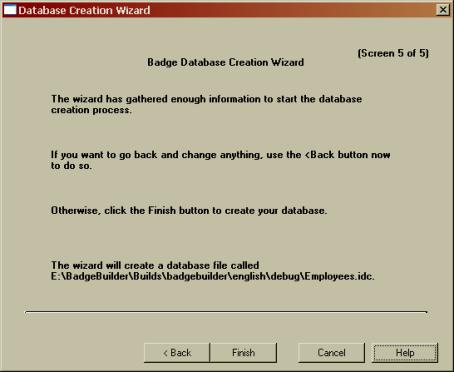
This is the last wizard screen. You can use the <Back button on any screen to review and change the information on the previous screen.
The name of the .IDC file which will be created is shown on this final screen.
When you are happy with all the data, click the Finish button. This will close the wizard and pop up a reminder about the final stage of the creation process, which is to assign database fields to the selected badge design. Click OK and the Field Assignment Dialog will display. For help on how to use this dialog please see Database Field Assignments.